Using GitLab CICD for your static blog
In the process of making all of my private repositories public on Github and moving off of GitHub pages I have also decided to move most of my repos over to GitLab. One reason is that setting up a CICD pipeline makes it extremely easy to publish these posts automatically. This in combination with GitLab’s web IDE makes minor changes a little bit easier to make.
CICD piplines in GitLab are controlled with a single file, .gitlab-ci.yml that is placed
at the root of the repository.
Wit this file, on every commit, the following pipeline runs that deploys to draft.jarv.org
and on the master branch for jarv.org.
GitLab has integrated CI/CD runners that allow you to execute whatever you want in a docker image of your choice for generating a deployment pipeline.
Here is what the gitlab-ci.yml configuration looks like for the jarv.org repository:
Some notes about the setup:
- There are two stages, build and deploy. Build generates the html for the blog and deploy deploys it to both draft and the main site.
- Deploying to the main site only happens with a manual job
- I am using a custom image that has some of the blog dependencies pre-installed, it is created with this docker file.
- Every time the deploy happens, an invalidate is sent to the cloudfront distribution in front of it.
- Since I am no longer using GitHub pages, the blog is hosted in an S3 bucket so the CICD pipeline does an
aws s3 sync ...to get the static files on the bucket.
There is a special key named environment that hints to GitLab that the stage is a deploy step. With this the URL provided will show up under operations->deployments like this:
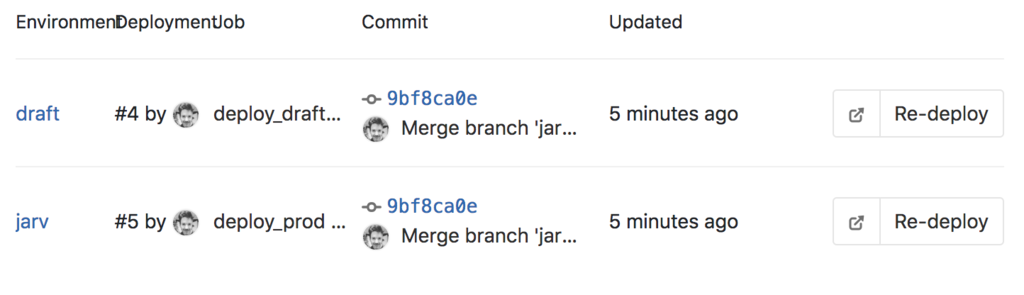
That’s it! It couldn’t be simpler and I think one of the nicest things about this setup is the ability to use the GitLab web ide to make quick changes.
Disclaimer: I work for GitLab though the opinions here are my own.